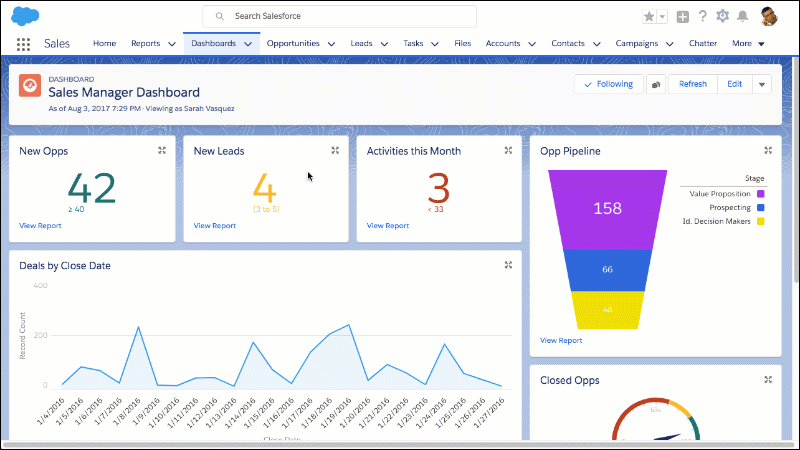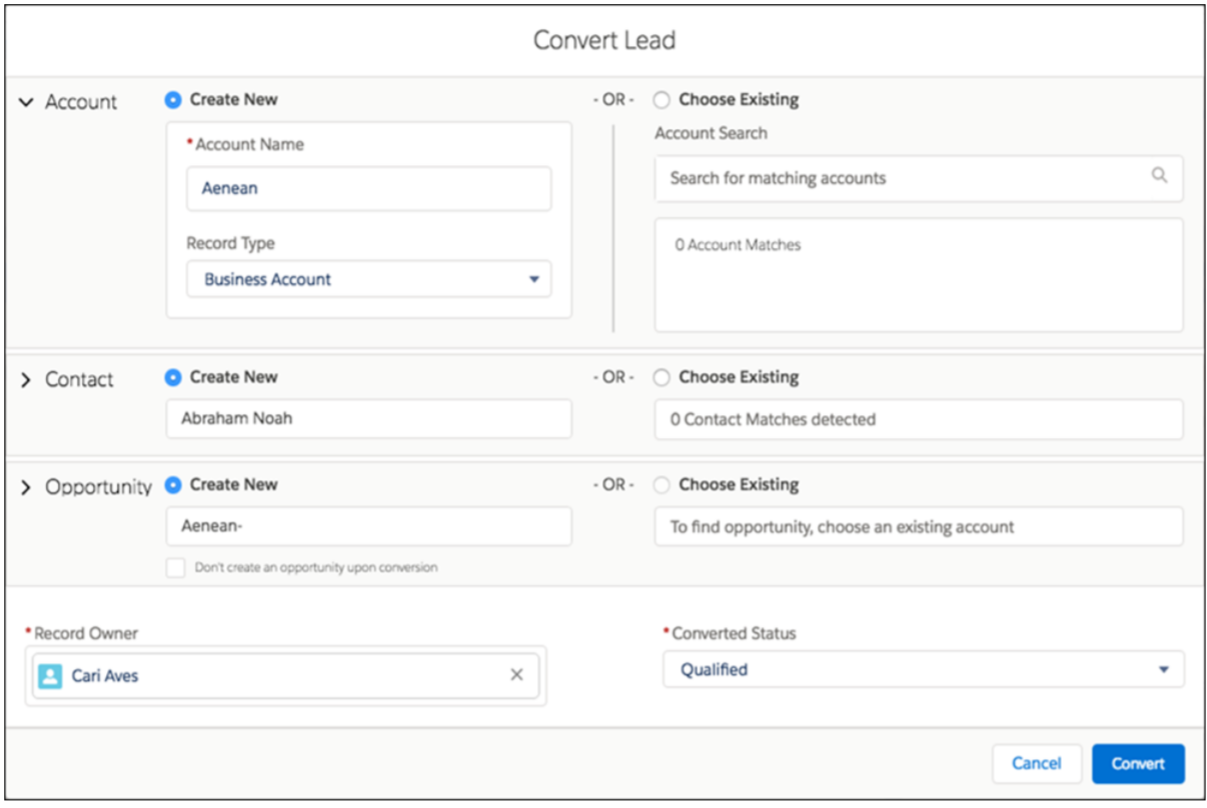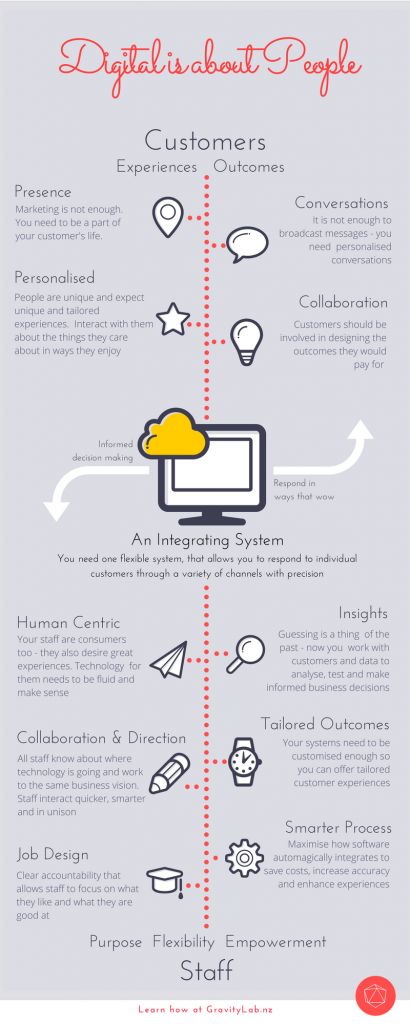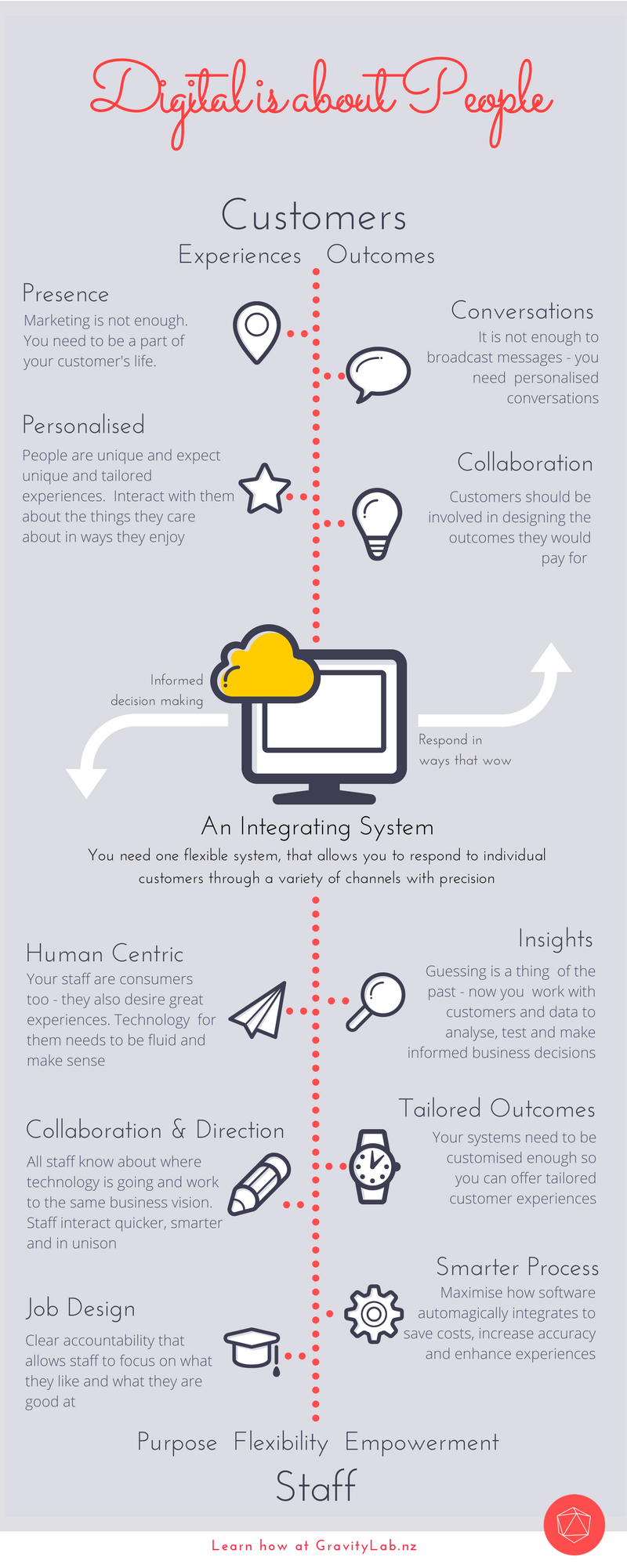Now that your Salesforce system is up and running, here are a few suggestions to help you get the most out of your CRM investment:
1. Track user adoption
We have created a special dashboard where you can monitor user activity. You can track how often users are logging into the system, or whether they are completing their tasks. Use this to identify certain users to spend extra time with and make sure they understand: 1) why Salesforce is essential to the organisation 2) What’s in it for them 3) the future roadmap and possibilities.
2. Run your meetings from dashboards
Using the instant insights from dashboards is a great way to involve the whole team on your performance. Walk through each of the dashboard graphs each week and ask what is happening here and what actions do we need to take. You can also set up individual dashboards and work through them in one on one sessions with staff.
For more help & training on Dashboards, go to: https://trailhead.salesforce.com/en/modules/reports_dashboards
3. Implement Chatter for effective collaboration
Chatter is an excellent way to increase user interaction and collaboration in real-time, transforming your organisation into its own social network. It can help speed adoption and drive productivity inside of Salesforce. It should replace one to one emails with a place for the whole team to collaborate.
For more help & training on Chatter, go to: https://trailhead.salesforce.com/en/modules/chatter
4. Empower your Users with Mobile
With the Salesforce mobile app (Salesforce1) your users can get all the vital information they need fast, wherever they go.
Download it on IOS and on the Android App Store: https://www.salesforce.com/solutions/mobile/app/
5. Find answers on the Salesforce success community
The Salesforce success community is a one-stop resource center where you can ask questions, find resources and connect with employees, experts and other users in the Salesforce community
Login to the community at https://success.salesforce.com/
Salesforce also has a very comprehensive and well organised training program called Trailhead. You may want to upskill some of your admin staff so that they can get to know the functionality of Salesforce and make small changes or tweaks to optimize the system as your needs evolve.
To access Salesforce Trailhead, go to https://trailhead.salesforce.com
6. Salesforce support
We recommend utilising the community as much as possible. But, if you have a particular struggle with your Salesforce org you can contact Salesforce by clicking on the ‘?’ at the top right of the screen and then ‘Get support’.
7.Let your users be heard
Set up a regular one or two month catch up with all users on your team to identify key issues or problems with user adoption. Use Asana to track requests, questions and ideas for your team.